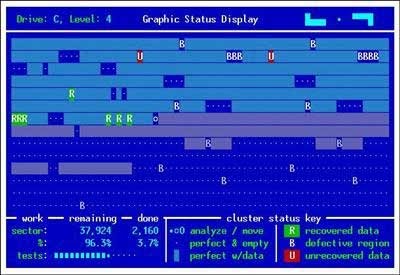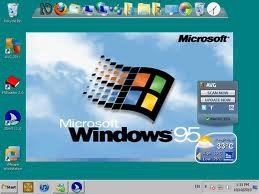Set CMOS password is considered one of the very effective measures to computer security. CMOS password breaking is a very difficult but not impossible. But for the successful implementation also requires you to have a "skilled" certain. There are several ways to break the CMOS password, such as replacement BIOS chip, BIOS chip circuit, use jumper, remove the battery on the motherboard, breaking the CMOS password with a number of commands, enter the default password of the manufacturer ... but for world computing "ordinary academic" as the appliance we have two methods that can apply to be temporary. 1. Enter the password of BIOS standard by the manufacturer was available by default. - For BIOS type Award, we can enter the default password to try to unlock the password previously set: AWARD SW, AWARD_SW, Award SW, AWARD PW, _award, awkward, J64, j256, j262, j332, j322, 01322222, 589589, 589721, 595595, 598598, HLT, SER, SKY_FOX, Ally, Ally,